Web Design & Digital Marketing Insights
Expert strategies, industry trends, and actionable advice to help your business grow online.
Featured Insights
What’s a CMS and How is It Used in Web Design?
Heard of CMS but not sure what it means? Discover what a CMS is, how it's used in web design, and why it's essential for managing modern business websites.

5 Mistakes Businesses Make When Designing Their Logo
Your logo is often the first impression customers have of your brand. Learn the 5 critical mistakes businesses make when designing their logo, and how to avoid them.

10 Signs of an Effective Website
Is your website actually effective or just taking up space? Learn the 10 critical signs of an effective website that separates high-performers from the rest.

Web Development: A Powerful Business Advantage
Your website isn't just online presence, it's a powerful business advantage. Learn why professional web development is the competitive edge your business needs now.

Explore Our Library
Dive into expert insights on web design, WordPress, SEO, and digital marketing strategies that drive real results.
Your Website Can Make or Break Your Business
First impressions happen in milliseconds. Your website can make or break your business, is yours making you money or costing you customers? Here's why it matters.
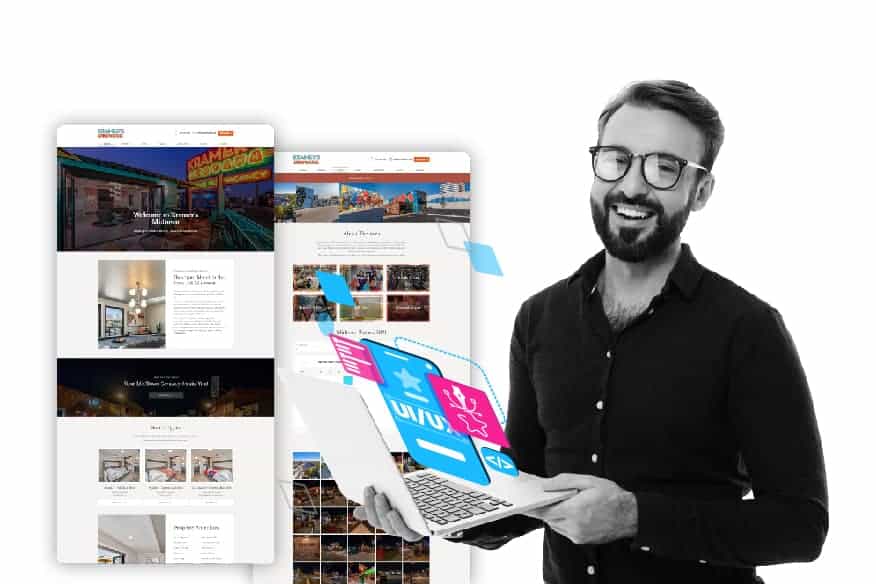
The Psychology of Color: How to Effectively Select Color for Your Website
Blue builds trust. Red creates urgency. But which colors actually convert? Discover the psychology of color and how to effectively select colors for your website.

Chatbots Building & Management – What You Need to Know
Chatbots aren't just for tech giants anymore. Discover what you need to know about chatbot building and management to automate customer service and boost sales.

How to Make an Ideal Homepage for Your Business
Your homepage has 3 seconds to make an impression. Learn the essential elements that turn visitors into customers and design mistakes that kill conversions.
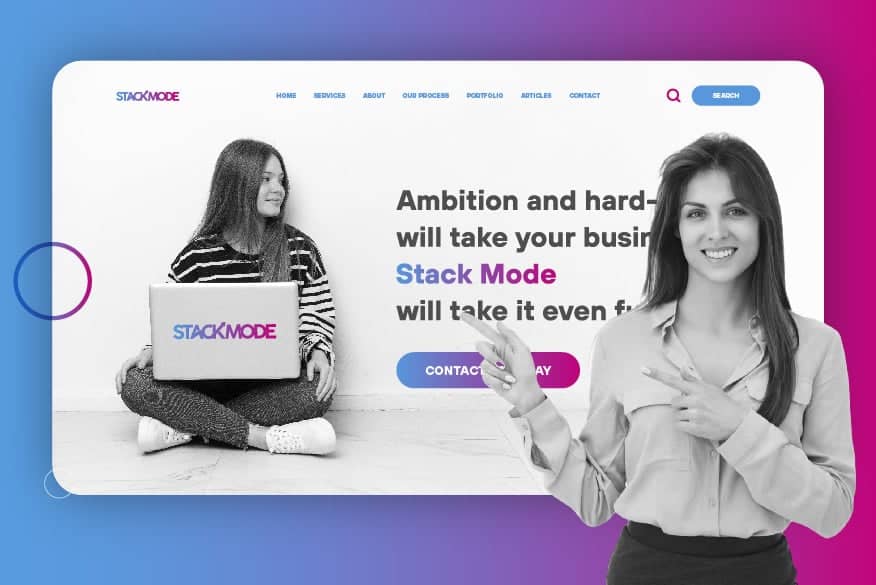
Print Marketing: Still Going Strong In The Digital Age
Reports of print's death have been greatly exaggerated. Learn why smart businesses still invest in print marketing and how to integrate it with your digital strategy.

Why SEO Can’t Save Your Website If It Sucks
Throwing money at SEO for a slow, ugly, confusing website? You're wasting your budget. Here's why your website needs to be great before SEO can work its magic.

Why Hire a Web Development Company for your Business Website
Think you can DIY your business website? Before you dive into template builders, learn why partnering with web development pros pays for itself in growth and ROI.

Google AdWords vs Bing: What’s Better for Your Business?
Should you put all your eggs in Google's basket or give Bing a shot? We break down costs, audience, and ROI so you can spend your ad budget like a pro.
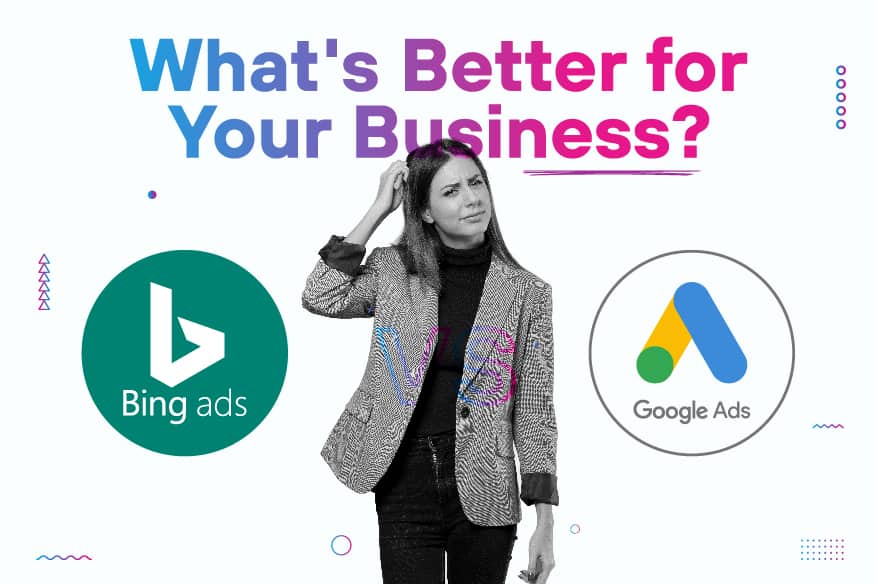
Top 10 Google Analytics Reports for Small Businesses
Don't get lost in the sea of data - read our comprehensive blog post on the top 10 Google Analytics reports for small businesses, and harness the power of data to fuel your growth, refine your marketing strategies, and stay ahead of the competition.

Popular Business Marketing Topics
Trending
Expand Your Reach
Schedule a free Discovery Meeting to create a custom plan for your business.
Book a Strategy Session ➜
