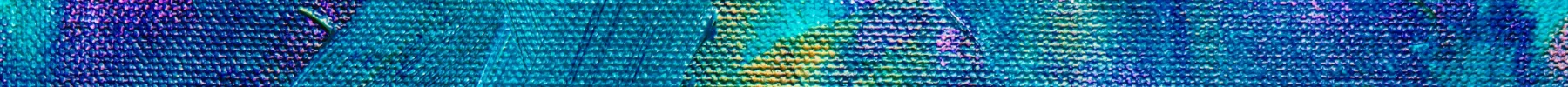About The Author
Chris Foti is a developer and agency owner specializing in delivering the highest quality websites and digital marketing strategies.
More Articles by Chris FotiLooking to launch a website for your business? Understanding the technology involved with hosting a business website is an important aspect of making sure your website is setup for success, performs great, and is protected from the many issues you can face as a website owner.
Before we get started, don't worry, this isn't one of those Chat GPT articles, our small business website hosting guide is written by Stack Mode's back-end development manager who deals with hosting and maintaining websites on a daily basis! We've got you covered with reliable information on what you need to know about hosting a website for your small business.
In a technology-driven economy, you're behind if you aren't online. Without an online presence, you're leaving potential profits on the table. Whether you already have a website live or you are getting ready to launch a new website, this guide will tell you everything you should know about hosting a small business website to ensure your website is equipped with the right resources.
For small businesses, a website is the best way to get started by putting your services or products in front of your potential customers. The issue is, even if a business owner gets as far as creating a website, not many people know the ins and outs of website hosting, and it can get complicated.
The good news is that it all becomes clear with a little bit of an explanation. Taking 10 minutes to read through this article will equip you with everything you need to know.
Generally, the way we web developers measure the performance of any given web host involves the quality of the server, security features, development tools, and what type of support is included (if any).
As a business owner, you have the option of choosing from various hosting providers. You also have the option of hosting your website in-house. However, most companies go with a trusted hosting company to take care of the nitty-gritty and many businesses who take no chances in allowing their online presence to go down will go as far as hiring a developer to oversee things.
If you are getting ready to host a website, it helps to know what these hosting providers do, what features you should look for & care most about, as well as where your money goes so you can weigh out the cost versus what you are getting.
A good website can make or break your business but being successful online goes beyond the initial development of the site. Anyone who wants to claim some online real estate and make their site visitable to the world must have a way to host their website. Understanding website hosting can be a complicated topic, but we're going to break down the different aspects in a way that is easy to digest and understand. To start, website hosting refers to where and how your website lives on the internet.
You can think of it like your site's physical location, similar to a brick-and-mortar store. When it comes to websites, they are actually just files, some of the files can include HTML, CSS, PHP, JavaScript, WordPress core files, and much more. Your hosting provider will provide a server where your files can be stored so people can access your files (your website) by visiting the connected domain.
Because hosting a website can get complicated, many business owners choose to work with a third-party to host the website on their server. There are various technical aspects when it comes to website hosting, many of which most small business owners are not experts on, and they shouldn't be, it can take years of learning about server-side technology and most business owners are busy being experts in their industry and growing their business. Another reason most businesses choose a hosting provider is that website hosting and running servers or networks on your own often involves complex and expensive equipment.
In theory, you could run your website from your own personal computer. However, this would require advanced technical knowledge. Your computer would also have to run 24/7 to keep your site up, and you'd have a hard time using it as a normal PC. This is generally not a good idea as there are much better options available to you.
Keeping your website running requires a physical server dedicated to that task. Buying it and setting it up in your home isn't feasible for most people. Most small businesses opt to pay a hosting company to use their servers instead.
Third-party website hosting companies usually have hundreds or even thousands of servers, located all over the world (this is important, we'll explain later why). When you pay them, you're essentially paying to rent the space on those servers as you would with a store. Many hosting companies will help you set up your website on their server, as well as provide ongoing support when you run into technical questions, this is called Managed Hosting.
Managed Hosting: Refers to a type of web hosting service where the hosting provider takes on various responsibilities and tasks related to the management and maintenance of a client's website or web application. Some of these responsiblities can include server management, security, backups, monitoring, and technical support.
Understanding Terminology
If you're going to brush up on your website hosting knowledge, it's worth taking a couple of minutes to understand a little bit about web hosting terminology. Most companies that offer hosting services will explain your options, but it's good to have an understanding so you know what their services include and what everything means.
When you host a website, all of the data from that site needs to be stored somewhere. For all intents and purposes, your website will be stored on a physical "server." You can think of a server as a computer system designed to hold and share data over a network, the server you choose will hold your website files so they are readily available to people wanting to visit your website. People can access your website by visiting the domain you have associated with where your website's files are located. If we are comparing these aspects to physical property like a house, the domain is like the address, the server is like the land or location of your property, and the website files are the home.
As long as the server is "up," your website will also remain up. So, if the server goes down, or needs to restart or undergo maintenance, your site may go down. However, some hosts may have backup servers to avoid downtime.
Pro Tip: Most web hosting providers will offer 99.99% uptimes gauranteed. This is the standard and lets you know that most hosts are pretty relaible. If the server ever does go down, most will simply deduct a prorated amount off your bill. The server rarely goes down for long, so you probably won't even feel the difference in your bill. Also, uptime is important for any business. In most cases, 99.99% uptime will do but, for e-commerce businesses that are making online sales every minute, it becomes a subject that is a little more important since every minute is measured by revenue.
As mentioned earlier, there's a good reason why it isn't advisable to host out of your home. This is because it's too resource-intensive. You need specialized equipment and to pay your internet service provider (ISP) extra. Even if you aren't buying a bunch of expensive equipment to self-host your website, it helps to know what type of technology is used so you can understand the range of options third-party hosting companies have available for you. We'll go over the most important terms below.
The first concept to really understand is what type of servers are available. Here is a list of the different server options you have and what you need to know about each one:
A dedicated server is a physical hosting server set aside only for you. The only data or website on it will be yours. You won't have to share with other companies, and thus all the resources will be free for you.
Some common reasons a business owner would choose to go with a dedicated server might be that they are getting a good amount of traffic on their website, they notice their website is slowing down, or they are just willing to pay a little more to ensure their website is equipped with its own resources.
In our opinion, dedicated hosting is the way to go for most businesses. At Stack Mode, all of our hosting options include a dedicated server, and it's what all of our clients are setup with. We believe it is in the best interest of any business to have its website hosted on a server with its own resources. There is no reason one business should be at risk of having their website go down due to another business's website on the same server taking up too many resources (shared hosting), or for any other reason.
For many businesses, their website is how they earn revenue every day, and this is too important to have their website at risk of losing any revenue due to actions beyond their control. Having a dedicated server with dedicated resources generally means your website will run faster as well, and this is another important factor when a website is being used to generate revenue and needs to provide a great experience to its visitors.
It is worth noting that dedicated website hosting tends to be more expensive than other options like shared hosting, this is because all of the resources on the server are dedicated to your site. That said, the difference in cost isn't outrageous. Back in the day, many business owners opted for shared hosting because there was a significant cost difference between dedicated and shared hosting. These days, there is still a difference in pricing, but when the difference is only $15 - $30/month, it's almost irrelevant and an easy-to-justify business expense for businesses investing in their digital marketing efforts and dedicated to engaging with new clients and growing their business online.
Shared hosting is a hosting setup where multiple websites share one physical server. All of the physical resources and capacity of that server become shared. This means memory, bandwidth (speed), and disk space, among other aspects.
Shared hosting is one of the cheapest options. For this reason, it's one of the most common website hosting options for small businesses. Shared hosting means you would be splitting the costs with other website owners sharing the server with you.
Even though you are sharing server resources on shared hosting, the individual data privacy of each website/business is still guaranteed. The websites operate independently while sharing the same physical server. You can think of it as two stores sharing the same building.
There is the potential that sharing one physical server might lead to instability or lag. If some of the sites on the shared server experience super high traffic, it could eat up resources. This could cause others on the server to slow down.
Most hosting companies are pretty good about responding to this when it happens. Even a few minutes of downtime could make or break a sale. A frustrating experience might turn customers or clients off.
For many small businesses, shared hosting is a good starting place. However, they'll eventually look to upgrade to something better as they grow. Shared hosting is also a great option if you are just building a website as a side project, or even just to host the website during the stage that it is being built.
VPS hosting operates on the same basis as shared hosting but with one major caveat. Although VPS hosting has multiple websites on one server, each site has its own slice of the resource pie.
In essence, each website on a VPS gets unfettered access to a percentage of the server's resources. This means that even if another site's traffic spikes, they won't dip into your portion. This increases the stability of your website but comes at a cost.
You'll pay for the resource percentage you want to occupy on that server. This can be flexible, but the price will also change based on how much you want to reserve. This option can be good for small businesses that can't afford even a second of downtime.
Cloud hosting leverages the capabilities of multiple servers to increase what's possible. Instead of relying on a single physical server, Cloud hosting spreads your data onto several. This has the twin benefits of increasing stability and security while reducing costs.
With traditional hosting methods, if the physical server died or got wiped, you'd be out of luck. Most responsible hosting companies keep backups of your data so that they can recover the sites on a new server. However, the downtime would still be noticeable, and you'd lose anything not backed up.
Cloud hosting splits your data onto multiple physical servers, which builds redundancy. In essence, should one server go down, the others can immediately fill the gap.
Because crucial and sensitive data gets stored in more than one place, the loss of a single server won't hurt. Many Cloud hosting companies will also back up your most valuable data onto other servers. Thus not only will a lost server not interrupt service, but you won't even lose any data either. If you are going to go with a cloud hosting option, it's important to find a reputable Cloud hosting company that keeps this in mind.
Now that we've taken a look at the different types of servers you can host your website on, let's take a look at what it means when a website is Managed vs. Unmanaged (this might be the most important part).
The difference between managed and unmanaged hosting makes a ton of difference. It will depend on your own personal needs and how comfortable you are with managing your hosting technology.
Unmanaged Hosting is, as the name suggests - unmanaged. The server is, in essence, turned over to you to do with as you will. Because of issues with privacy and data access, most unmanaged hosting is on dedicated servers.
Unmanaged hosting is a good idea if you have the skills to run servers but can't or don't want to invest in the equipment. It allows you to work on your server and website whenever you want. Unmanaged hosting can also work if you have someone on your team, either in your office or working with you remotely, who is knowledgeable on server technology to ensure your website stays secure and to help troubleshoot issues as they arise (they will arise).
Managed Hosting is the opposite. This is when you turn over management to the hosting company. They'll make the changes or updates you need them to on your behalf.
Most small business owners are not back-end developers, they are not expected to understand how server technology works, so this is a common solution for many. Managed hosting is a good idea if you don't have the skills to develop or edit the website yourself (not just "drag and drop" a website, but actually develop it). If you don't have expertise on managing servers and hiring someone to maintain your server sounds troublesome, this is a great option. With most managed hosting options, anytime you run into an issue, you can simply call or submit an online chat to get quick support and they will help you with any issues you are facing, and that can be a lifesaver if you don't know how to work with the server!
Because Managed Hosting involves having support ready to assist you with any questions or issues you run into, managed hosting is generally more expensive. Whereas, with Unmanaged Hosting, the hosting company doesn't have to allocate a budget for customer service so it costs a little less, but you'll appreciate having that support if you aren't experienced with servers and your business's website goes down!
When it comes to web hosting, there are two things to keep in mind when looking for a good one. The first is the specs of the servers on offer, and the second is what you actually need them for. Knowing what you're working with will help you optimize your website.
We went over the terminology earlier, but not all servers are equal. You'll run into different capabilities even within the same type of server. Some servers can handle more traffic than others, and a lot of that has to do with specs.
When it comes to specs or specifications, there are a few big ones to look out for:
Dictates how much data a given server can store. A server with lower disk space means you'll run out of space sooner. If you're utilizing shared hosting, the disk space can run out faster than you'd think.
The server's RAM controls the speed at which the server processes the stored data. Without RAM, the server wouldn't be able to make use of any of the data.
High RAM means a faster processing time for large amounts of data. Low RAM means delays and potential crashes.
Controls the actual "online" internet component of the server. A high network bandwidth capability can transmit more data online at a faster rate.
Cheaping out on bandwidth is a great way to bottleneck your website's capabilities and ensure slow loading times.
Overall what you're after are speed and smoothness. These are crucial for website success.
Better performance costs more. Since the servers and hosting options are business investments, it pays to know what you need. As a small business, you should look at the kind of content you'll have and what you'll use it for.
If you plan to have lots of videos on your site, you'll need better resources (servers). You can get around this a little by embedding videos from YouTube. However, there's sometimes no replacement for keeping content on your site.
Things like high-resolution photos or HD videos can put a drain on the server. High traffic or user numbers can do the same. If you anticipate either a high volume of users or a heavy data load of content, you need better servers.
Relying on Shared or VPS hosting will work if you have minimal videos and some quality photos (do you really want to be limited to that though?). If you find yourself with large galleries of videos or photos, you might run into trouble. Going Dedicated or using Cloud hosting can take some of the load off.
That said, there are more powerful servers available in every category. It might still be more bang for your buck to go with a shared option on a beefier server because a dedicated server won't help if the specs aren't up to the task.
It's worth every small business's time to think about how much juice they need and to look into server specs. Do this before picking which hosting company you'll go with, and compare your options.
Pro Tip: Including high-quality images and videos on your site is definitely something you want to watch out for and consider balancing when it comes to design vs. website performance. That said, the expert web developers know how to optimize your images and serve media in next-gen formats, which means your media file sizes will be reduced and your website performance will be improved even before taking into account the hosting setup. If you are using WordPress, one of the best image optimization plugins you will find is ShortPixel.
Nowadays, you need a good quality website to take your business to the next level. Interruptions, lag, and sub-par user experiences are less acceptable to consumers than ever. Knowing about website hosting, how it works, and what you need can help you make the right decision and ensure your business is setup for success.
Whether you already have a website or are looking to have a website created for your business, Stack Mode offers affordable and reliable website hosting services for small businesses. We handle migrating your site to our dedicated server for free. Our hosting plans include daily back-ups, daily malware scans, uptime monitoring, SSL encryption, and much more. Many of our clients are small businesses without a dedicated marketing or IT department, teaming up with Stack Mode means equipping your business with website hosting and digital marketing experts that you can reach out to any time you need some assistance or are just looking for some new ways to bring in more business online. Get in touch to find out more information.
Not sure where to start? Looking for the best web hosting service to host your website? Here are some of the options we would recommend:
Chris Foti is a developer and agency owner specializing in delivering the highest quality websites and digital marketing strategies.
More Articles by Chris FotiGet digital marketing tips to help grow your business delivered to your inbox every week!
We hate spam to, we promise to never spam your inbox!
At Stack Mode, we've been teaming up with businesses for 11+ years and we have a track-record for producing results! Get in touch with our digital marketing team and let's discuss a digital strategy that is tailored to the goals you have for your business!
Book Your Strategy Call ➜