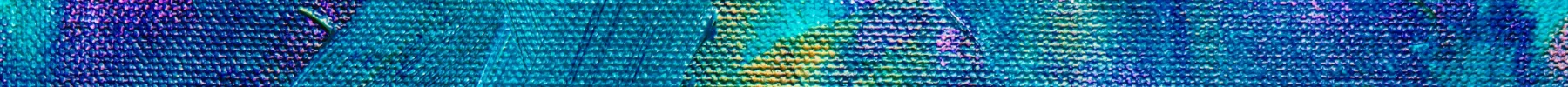About The Author
Chris Foti is a developer and agency owner specializing in delivering the highest quality websites and digital marketing strategies.
More Articles by Chris FotiOptimize Your GMB Listing: Unlock the full potential of Google My Business with our expert tips and strategies, ensuring your business gets noticed by the right audience.
Google listings are a trend nowadays. They are not a website specifically but a short profile of a business or place that comes up when a searcher looks for a relevant service within his or her area.
When an online user searches for a particular place or business, let’s say a “web design company,” Google will automatically show the top three services within a certain radius of the user’s location.
Even if you already have an online presence with a website, google listings can boost your local SEO and increase your web traffic overall. All of your information is available on your website, but Google listings index your content for easier access and increased interaction with potential customers.
Many businesses are on the lists. As such, you will have many competitors, and one way to command more online presence is to increase your ranks upon that list. Remember that Google automatically displays only the top three services. Of course, one can click the “View All” option to check other businesses in the locality; however, being in the top 3 display—the best local 3-pack would increase one’s chances to get potential customers. As a business owner, your marketing aspirations should be in the top three.
Many business owners mistake treating Google listings as just another small-scale marketing strategy due to its “simplicity.” However, there are so many ways on how you can use it.
Here are some best practices on optimizing listing through GMB:
According to Google, local search results are based on distance, relevance, and prominence. Treat your Google listing as an online brochure where you input all the necessary information needed to optimize searching. The more information, the better! Set up your Google listing now by signing up to www.google.com/business and fill out your information as complete and accurate as possible. Update it regularly too.
GMB first asks for your NAP (Name, Address, and Phone Number). After this, you have to focus on choosing the correct business category and business attributes. These areas require you to be specific and consider the appropriate keyword strategy. Be specific but do not overwhelm your listing with keywords as GMB prohibits this behavior. Your business category and attributes can give the customers a more vivid picture of your services and the experience that comes with them. Are you child-friendly? Pet friendly? What are your special amenities? Be specific with your business category, and it is recommended to consult a list of business categories and subcategories if you’re not sure what to put.
Google listings allow you to put up a profile photo, a cover photo, and videos. Your profile photo is usually the first thing searchers notice when looking up your business, and according to a Synup study, “Listings with photos are two times as likely to be considered reputable and get 35% more clicks”.
By uploading visual content, you can let your potential customers know more about your business’s personality and what makes you unique. You can even feature customer-generated content too! Did someone take a picture of your main product and tag you in their post? You can encourage your customers to add photos and write about their experience with your business, and this is featured in your Google listing gallery. This strategy will help you become more relatable and increase your referrals and reputation as well.
Google also has a post feature where you can share content about your businesses in many ways, such as sharing business updates, e.g., showcasing a new product or an upcoming event you are trying to promote. You can also highlight sales, discounts, and promos. Google posts allow you to share pictures, texts, and GIFs. Maximize that 300-word limit in your post creatively, and it will help you attract more customers and increase sales.
Your customer testimonials are your best advertisement. People like a second opinion, and research says that 90% of people read reviews before purchasing. You can send your Google listing link to your customers and ask for reviews. After compiling the reviews, you have to respond to everything, even the most negative ones.
Some customers want to contact you, but they usually don’t prefer calls. Studies have found that 90% of business leads would rather receive SMS than a call, and SMS messaging has a higher conversion rate. This is why increased customer engagement through their preferred mode of communication can help close the sale.
The internet offers many ways for customers to find your business. Google listings establish your important business information in a short, concise, and visually-appealing manner for your potential customers. Google listings help local business SEO and offer a more accessible way for businesses to engage with customers. With all these wonderful features, it is also free and is a widely-used tool among successful businesses. Here in Stack Mode, our GMB experts can manage your Google listing for an affordable price and we will make sure that you secure a prominent online presence in Google. Contact us now and inquire about our fully-managed GMB service package.
Chris Foti is a developer and agency owner specializing in delivering the highest quality websites and digital marketing strategies.
More Articles by Chris FotiGet digital marketing tips to help grow your business delivered to your inbox every week!
We hate spam to, we promise to never spam your inbox!
At Stack Mode, we've been teaming up with businesses for 11+ years and we have a track-record for producing results! Get in touch with our digital marketing team and let's discuss a digital strategy that is tailored to the goals you have for your business!
Book Your Strategy Call ➜