Web Design & Digital Marketing Insights
Expert strategies, industry trends, and actionable advice to help your business grow online.
Featured Insights
Why We Choose Bricks Builder to Deliver Results
Most page builders prioritize convenience over performance, leaving you with bloated code and limited options. We chose Bricks Builder to eliminate those compromises and deliver sites that actually perform.
- Development
- WordPress
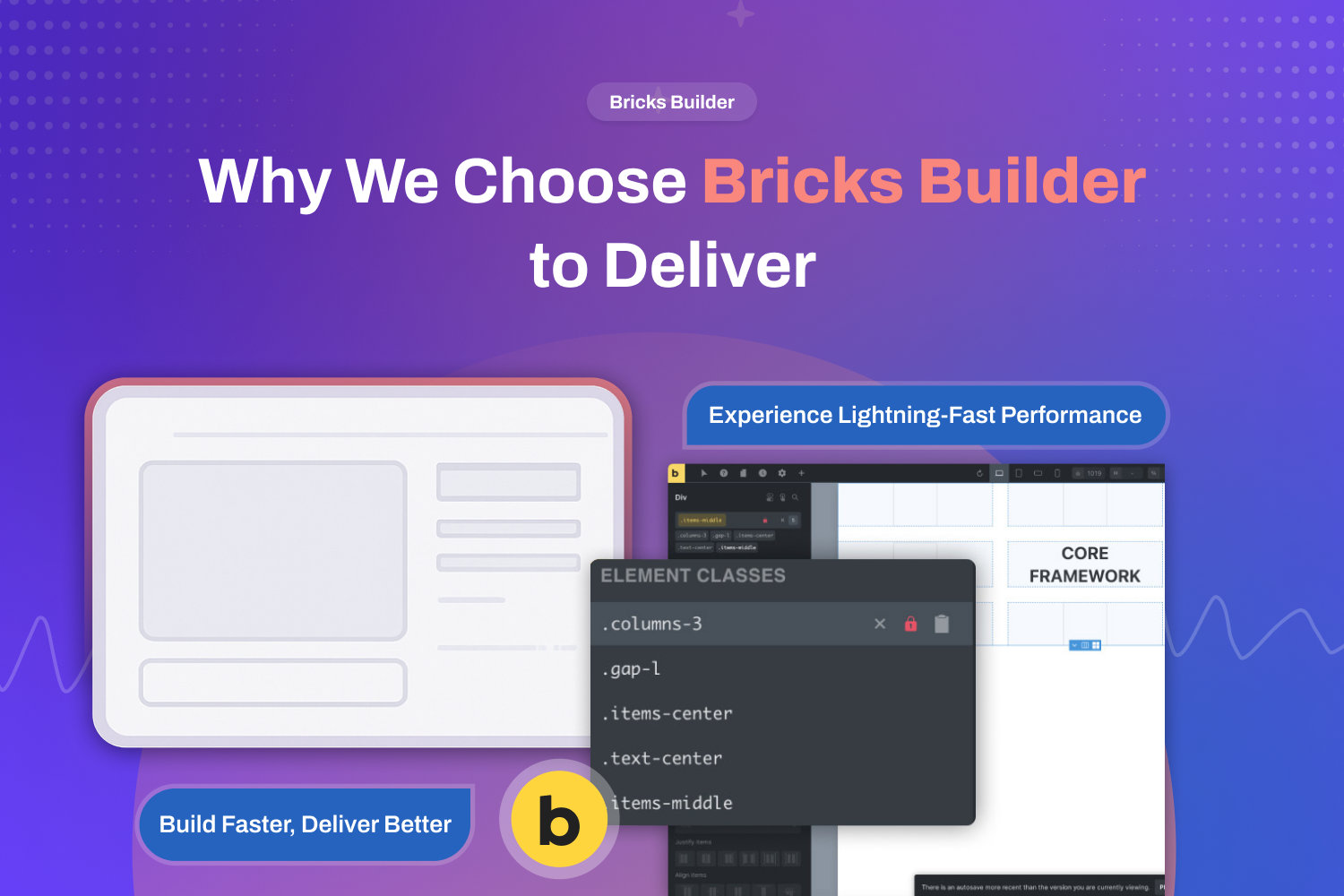
Clean Code vs. Drag-and-Drop: Why Your Website’s Foundation Matters
Page builders look easy, but what's happening under the hood? Discover the truth about clean code vs drag-and-drop and why your website's foundation matters for success.
- Design
- Development

Website Hosting Essentials: Website Hosting for Small Business
Confused about website hosting? Master the website hosting essentials every small business needs to know for fast, secure, and reliable online performance.
- Hosting

Mastering SEO Website Optimization: Practical Tips for Immediate Impact
SEO website optimization is what separates websites that generate leads from those that sit empty. This guide breaks down practical strategies for content, on-page SEO, technical foundations, and local search so you can start improving your rankings today.
- Design
- SEO

Explore Our Library
Dive into expert insights on web design, WordPress, SEO, and digital marketing strategies that drive real results.
Designing a Website for Success: Strategies to Stand Out in the Digital Crowd
Designing a website that stands out takes more than a nice template. Learn the strategies behind custom web design, user experience, and performance that turn visitors into customers.

Why WordPress Websites Are The Best Option For Nearly Any Business
Why do 40% of websites run on WordPress? Discover why WordPress websites are the best option for nearly any business, from startups to enterprise organizations.

Why Every Business Should Have a Blog on Their Website
Think blogging is optional? Think again. Learn why every business should have a blog on their website and how it becomes your most powerful marketing asset.

Skyrocket Your Success: Oxygen Developers Build High-Quality Websites That Deliver Results
Want websites that actually perform? Learn how Oxygen developers build high-quality websites that deliver real results through clean code, speed, and flexibility.

What’s a CMS and How is It Used in Web Design?
Heard of CMS but not sure what it means? Discover what a CMS is, how it's used in web design, and why it's essential for managing modern business websites.

5 Mistakes Businesses Make When Designing Their Logo
Your logo is often the first impression customers have of your brand. Learn the 5 critical mistakes businesses make when designing their logo, and how to avoid them.

10 Signs of an Effective Website
Is your website actually effective or just taking up space? Learn the 10 critical signs of an effective website that separates high-performers from the rest.

Web Development: A Powerful Business Advantage
Your website isn't just online presence, it's a powerful business advantage. Learn why professional web development is the competitive edge your business needs now.

10 Website Optimization Tips
Slow, clunky websites lose customers fast. Discover 10 essential website optimization tips that improve speed, search rankings, and conversion rates instantly.

Popular Business Marketing Topics
Trending
Featured
4
Articles
Handpicked insights from across all topics that deliver the biggest impact for your business. Strategies that drive real results.
Analytics
1
Articles
Master the data behind your success with practical guides to tracking, measuring, and optimizing performance.
Branding
3
Articles
Build a memorable identity that resonates with your audience and sets you apart from the competition.
Copywriting
2
Articles
Craft compelling content that connects with readers and drives action through persuasive writing techniques.
Design
15
Articles
Create stunning visual experiences that engage users through modern UI/UX principles and design best practices.
Development
13
Articles
Build high-performance websites with expert guides on code, frameworks, and modern development best practices.
Facebook Ads
1
Articles
Launch profitable campaigns that reach your ideal customers and maximize ROI on Facebook and Instagram ads.
Google Ads
3
Articles
Drive qualified traffic through search advertising strategies, bidding tactics, and campaign optimization tips.
Hosting
1
Articles
Choose the right hosting solution with expert guidance on performance, security, and infrastructure decisions.
SEO
10
Articles
Rank higher in search results with proven optimization strategies that drive organic traffic and conversions.
Tech
2
Articles
Stay current with emerging technologies, tools, and innovations shaping the modern web development landscape.
WordPress
7
Articles
Unlock the full potential of WordPress with expert tips on security, performance, and professional site building.
Expand Your Reach
Schedule a free Discovery Meeting to create a custom plan for your business.
Book a Strategy Session ➜
