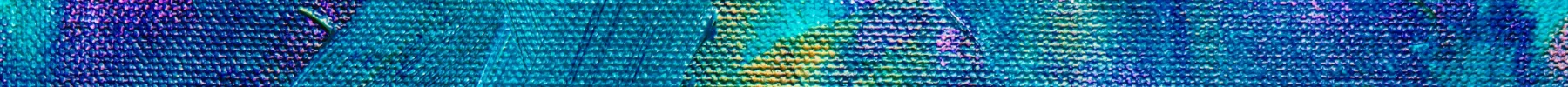About The Author
Chris Foti is a developer and agency owner specializing in delivering the highest quality websites and digital marketing strategies.
More Articles by Chris FotiThe Building Blocks of Web Design: Understanding What's a CMS. Learn how Content Management Systems lay the foundation for a dynamic website that keeps your audience engaged and your content organized.
Did you know that there are more than 1.14 billion sites on the internet today? We’ve come a long way since the first website was published in 1991!
When it comes to CMS systems, WordPress is the CMS of choice for over 60% of all known websites built using a CMS. WordPress is also powering over 40% of all websites on the entire internet!
CMS stands for Content Management System. It’s software that you use for all aspects of website development. Whether you’re creating a new page, writing a blog, uploading images, or changing the meta descriptions of your pages, all these activities and more happen within your CMS. Here is a snapshot of what the WordPress CRM dashboard looks like:

A CMS allows businesses to develop extremely powerful websites that can host and display data on the front end of their website in a very organized and efficient way. Depending on your business, this data could be anything, some examples include blog posts, houses for sale, cars for sale, wedding cakes, book collections, products for sale, and just about anything you can imagine. This provides a simple way to input and manage the data on the backend, but a very organized and strategic way to display that data on the front end.
Without a CMS, you would need to know in-depth coding to display your content on the internet!
Today, building a website is one of the first steps that a growing business should take. With ever-increasing rates of e-commerce and service-based businesses, and most web traffic coming from search engines, it pays to create a website that helps drive traffic to your site and increases sales.
CMS web design makes designing business websites more powerful than ever. Now, you don’t need to know any coding to set up a website; with CMS web development features, you can put a basic website together using the tools available. Even when working with a professional web development team, it’s helpful to know how your website is built so that you can tell your team exactly what you want and help with upkeep later down the line.
Curious to know more? Keep reading to learn all about CMS systems!
Depending on the size and needs of your business, different CMSs will work best for your company’s needs and financial resources.
Open-source CMSs are freely available for use. As mentioned earlier in this article, WordPress is the most popular open-source CMS choice, it is used on over 40% of every website that is currently on the internet, and WordPress is the CMS of choice for over 60% of websites using a CMS. WordPress is not the only CMS, but it's the most popular and well-known. Many businesses, whether they have their website professionally designed & developed, or they build it themselves, are using WordPress. Even though WordPress is most commonly used, there are some other great CMS options, some of which include Joomla, Webflow, and Statamic.
With WordPress, you can download the core files for free and start creating your site within minutes! However, you’ll likely start with a pretty basic template for your site, and if you want it to look more custom, you’ll need to spend time adapting the design or bring in the help of a design & development team. WordPress is not only a top choice for experienced developers building everything from simple brochure websites for small businesses to large applications for Fortune 500 companies, it's also a common choice for DIYers looking to launch a website for their own business. This is because the CMS system that WordPress provides is very powerful and has enough tools for non-developers to put a simple website together.
When you own a website built with a CMS system, you will also need to consider hosting, website security, and updates to your site, some of which will cost money.
One of the greatest benefits of using a CMS like WordPress is the plugins that are available to you. Some plugins are free, and others are paid. A plugin is a software that "plugs into" your WordPress site. These plugins add new functionality or extend the existing functionality of your site, allowing you to create virtually any kind of website, from online stores to portfolios, to directory sites.
The WordPress Plugin Directory features over 55,000 different plugins. There is a plugin for just about anything. Some examples of plugin capabilities include shopping features, payment processing, SEO tools, appointment bookings, performance & security tools, animation effects, and so much more!

Adding plug-ins to your site does come at a cost, so don’t assume that using plugins will always give you the ability to create professional-grade websites. While plugins provide an easy way to integrate new features into your site, it's important to be aware that, in most cases, you are trading website performance & security for easy feature integration. Most plugins will affect the performance of your website, this is why expert developers prefer to code new features into your site, which allows you to integrate new features while being mindful of the performance of your site, especially since the performance of your site will directly affect your SEO efforts, visitor usability, as well as other factors that determine the success your website will have in helping you generate more business.
When you log into the CMS, you’ll be taken to your CMS dashboard. Once you have accessed your CMS dashboard, you can navigate to whatever part of the CMS you need. Although all CMSs are designed slightly differently, they all have the same main components. Using different CMS tools, you’ll have the ability to create any content that you need for your website.
While many people are using WordPress, experts and DIYers, it's no secret the WordPress system is powerful and capable of building even the most difficult projects. What most people don't know is that most people using WordPress that are not developers do not even fully realize the power of the system they are working with. To fully understand and be able to use the full power of WordPress, you need to understand how a Content Management System works. There are huge benefits if you know how to use it right. For example:
The WordPress CMS will allow you to neatly and efficiently organize your website's data to ensure your website operates at high performance, this will also help with ensuring building & managing the site makes more sense. One great example of how WordPress's CMS system is meant to operate is the Posts module. Instead of building a new page every time you have a new blog to post, you upload your new blog's content to a new record in the Posts module from the WordPress Dashboard, WordPress will then take that content and display it using your Posts page template.
Where this really starts to get powerful is when you use WordPress's CMS to accomplish similar tasks using the CMS system. For example, new modules can be developed to intake, host, and display all kinds of different website content in the same way. Maybe you have services pages, case study pages, real estate listings, products for sale, or whatever it may be. If you have WordPress's CMS system setup properly, you should not be building new pages whenever you need to add new content like this. Instead, you should have a module setup to intake this content (using WordPress's CMS system) and allow it to do what it does best by managing and displaying that content, rather than building a new page for every occurrence of this same type of content.
To recap, with CMS sites, you can easily organize content. This can be helpful for nearly any business, providing a way to organize and dynamically display data such as real estate listings, cars for sale, small business services, and more.
Depending on the kind of CMS you use, page design will either start with a template or a “blank canvas,” so to speak. With a template, you can jump right into filling in your content for the page. If you’re not using a template, you’ll need to start from scratch and carefully arrange the page elements and place them where you want them on the page.
When you’re writing text content for your webpage, a CMS allows you to view the content in a WYSIWYG editor. Named as an acronym for “what you see is what you get,” this style of editor shows you your text content as if you were looking at a word processor (think Microsft Word or Notepad). That way, you can see exactly what your end-user will see while you write your page content.
If at any point, you need to see and edit the code behind what you’re writing, you can toggle to an HTML view as well.
Depending on your business and industry, this can provide value in a number of ways. For example, you can use the blog feature to provide industry-related news, update your website members, and more. This is a valuable tool for many businesses, if you've ever heard the saying, "content is king," here is why. The more content you have on your website, the more opportunities you have for search engines to crawl your content and present it to your customers. Creating content relevant to your target audience is an SEO strategy that, if done right, can help you attract customers to your website.
CMSs will let you create blogs directly in the system itself. These are considered separate types of content from a static webpage. When you set up a blog, you set up a container or template page, and then associate different blogs with the blog template.
While this may seem convoluted, this feature allows you to use the same content across multiple sites. Suppose your business relies heavily on digital marketing. In that case, this can be a huge time saver, as you’ll be able to write a piece of content once but use it in multiple places across your site.
Most CMSs will include a “content repository” of sorts. When you upload an image or a file that you want to include on one of your web pages, these files are located inside the CMS. In WordPress, your files will be located in the Media Gallery. Then, you can pull the appropriate files from your content library when you want to place them on a page.
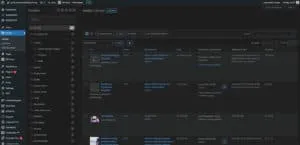
As you can see, there is a lot of knowledge that goes into CMS web development. While some CMSs are easy to use at first, if you want any in-depth functionality, it’s helpful to have an expert on your team. Getting the most out of your website means building your website for maximum performance and ensuring you are taking advantage of all the strategies that will allow your business to get found by visitors and convert them into sales or leads.
That’s where we come in. With our full-service web design and development services, our team of experts is sure to deliver a website that not only looks great, but helps you generate more revenue and grow your business. We have been working with WordPress for over 11 years, we understand the core files, performance strategies, SEO best practices, and how to ensure your website stays secure.
We develop every site with SEO best practices in mind, so your site has the best chance of being seen by your ideal customers. Our custom web designs help your business stand out from the crowd, and we’ll help you track and optimize your efforts to ensure you see the results your business needs.
Using the right content management system is key to building an effective website for your business. CMS web design tools help you with content creation, storage, and more! Knowing how a CMS works will help you develop an effective website that you can expect to get results from.
Curious to know whether your current site is effective? Take a look at our ten signs of an effective website to find out!
Chris Foti is a developer and agency owner specializing in delivering the highest quality websites and digital marketing strategies.
More Articles by Chris FotiGet digital marketing tips to help grow your business delivered to your inbox every week!
We hate spam to, we promise to never spam your inbox!
At Stack Mode, we've been teaming up with businesses for 11+ years and we have a track-record for producing results! Get in touch with our digital marketing team and let's discuss a digital strategy that is tailored to the goals you have for your business!
Book Your Strategy Call ➜